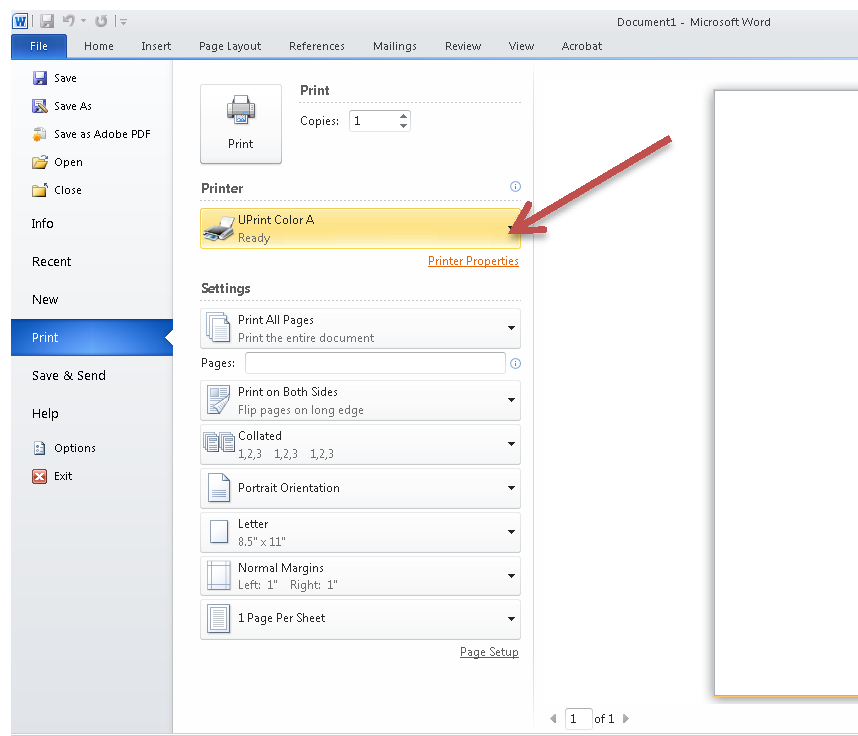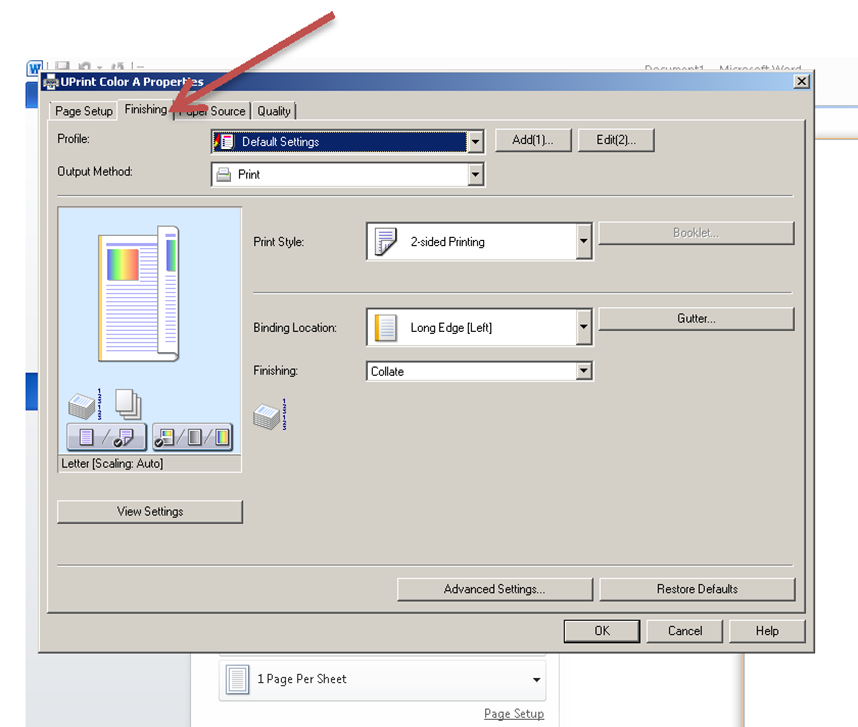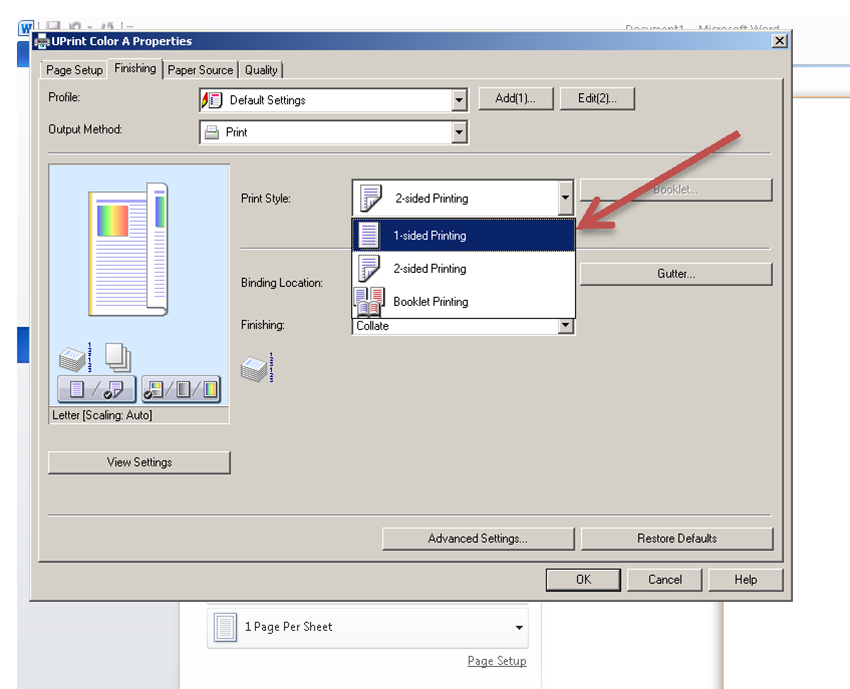Duplex And Simplex Printing
UPrint is a GREEN U Initiative, and it is expected to reduce waste of paper and consumables by 30%
Duplex Printing = Printing on both sides of the paper.
Simplex Printing = Printing on one side of the paper.
To select duplex or simplex printing, follow the instructions below:
From the Print menu within your document, select Printer Properties:
Step 2
Select the "Finishing" tab
Step 3
Select the Print Style dropdown box. Choose 1-Sided Printing for Simplex Prints or select 2-Sided Printing for Duplex Prints. Select OK . Then select Print